In this article, you will discover how to make an Instagram adstep by step.
Instagram provides incredible opportunities for businesses of all sizes to reach their target audiences.
But lately more and more brands are joining Instagram so the feed is becoming more competitive, so it can be harder to stand out.
This is why it is becoming more and more interesting to launch Instagram ads to appear and interact much more often with your target.
Why is it important to advertise on Instagram????
There are so many different social platforms, so why use Instagram?
Instagram is considered the best platform in terms of engagement.
It’s visual, simple and attracts younger generations more than other platforms.
Instagram can go beyond the visual aspect.
In addition to showing your followers attractive photos (mostly ????), you can create a profile that highlights your brand’s mission, values and goals in addition to being able to show off your products and capture prospects and therefore sales.
Since the end of 2015, anyone can now create Instagram ads using Facebook’s advertising platform.
With it, you have complete control over your ads, how they appear and who sees them.
And unlike sponsored posts and paid partnerships, your ads are published directly from your own account.
In this part we will see how an advertisement on Instagram is made.
The principle is very close to Facebook ads.
The different formats of Instagram Ads
- Photo Advertising
- Advertising Video Ads
- Insta carousel advertising
- Slideshow fashion advertising
- Advertising in stories
Instagram Advertising and Objectives
When you advertise on Instagram (like Facebook), you can choose from several campaign objectives.
These are potential objectives for your Instagram ad campaign that you choose from a list.
Don’t neglect this choice: it will influence the way your Instagram ads will be optimized and the price.
Below you can find the different possible objectives for your campaign.

1. Brand awareness
This goal is for people who want to raise awareness about their business, product, app, or service when advertising on Instagram.
2. Cover
With a coverage goal, you can also raise awareness about your company, product, app, or service.
Insta cover ad objective supports all types of Instagram advertising. Coverage is different from brand awareness in that it allows you to reach a wider audience, whereas brand awareness is a bit more targeted to users who are more likely to remember your advertising or your brand.
3. Traffic
You can use the Traffic objective to direct visitors to your website.
The Traffic objective supports all types of Instagram advertising.
4. Interactions
Interactions is another objective you can use to promote your Insta ad.
This objective is also effective for promoting your Instagram account and posts.
5. Installing apps
Unsurprisingly, this goal is ideal if you’re trying to get users to download your app.
You can use any type of Instagram ad with this objective.
6. Video Views
If you’re running a video ad, carousel ad, slideshow ad, or story ad, you can use the Video Views objective to promote the video. This is an effective goal to raise awareness of your brand and products.
7. Lead Generation
Instagram campaigns with a lead generation objective are great for collecting information from users, like their email addresses, so you can sell to them in the future. This objective supports all types of Instagram advertising.
8. Messages
This objective mainly allows you to encourage the targeted audience to send you messages directly from Messenger.
9. Conversions
The Conversions objective is a great choice for ecommerce businesses that want to increase their sales.
10. Catalog sales
The catalog sales objective allows e-retailers to distribute advertisements directly from a product catalog based on your audience.
11. Point of sale traffic
As its name suggests, this objective will encourage people near your business to go there.
You may also like: When to post on Instagram?
Boost your Instagram bio
Linksight allows you to add as many links as you want in your Instagram bio.
Test Linksight for free
Creating an Instagram ad involves 4 main steps.
- Link your Instagram account to a Facebook page
- Create an Instagram campaign in Ads Manager
- Create a specific ad set
- Instagram advertising: optimizations and analyzes
Link your Instagram account to a Facebook page
The first step to creating an Instagram ad is to link your Instagram account to your Facebook page.
Simply go to your Facebook page settings and click on “Instagram Ads”.
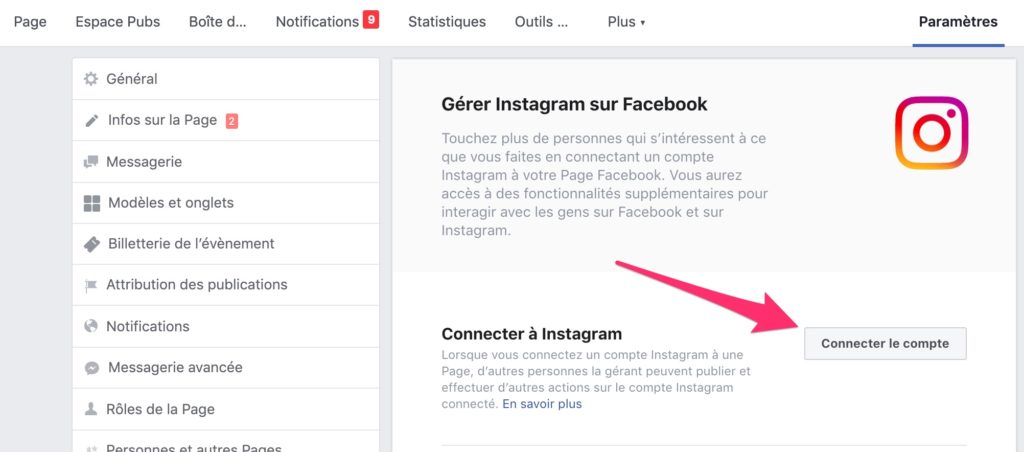
Create an Instagram Ads campaign in Ads Manager
After linking your Instagram account to your Facebook page, it’s time to go to the Ads Manager and create your first campaign.
In the Ads Manager, click on the “Campaigns” tab then “Create” at the top left of the screen.
Next, choose your campaign objective. Remember that not all objectives are compatible with Instagram Stories ads.
Then click continue.
You may also like: How to make an Instagram repost
Create a specific ad set
You’ve just created a campaign and associated a goal with it, congratulations!
Now let’s configure the ad set or also called “Ad set” in French.
There are different steps in this part.
You will have to pay (obligatory):
- Conversion : Defined beforehand in the settings of your advertising manager either using the Facebook Pixel or with custom events.
- The audience: Here, you can use a custom audience or define your own audience directly from the different settings.
- The placement : This is the part where you need to tell Facebook that you want your ad to only appear on Instagram like below.
- The budget and schedule: All you have to do is define a budget and an advertising operating period in this part.
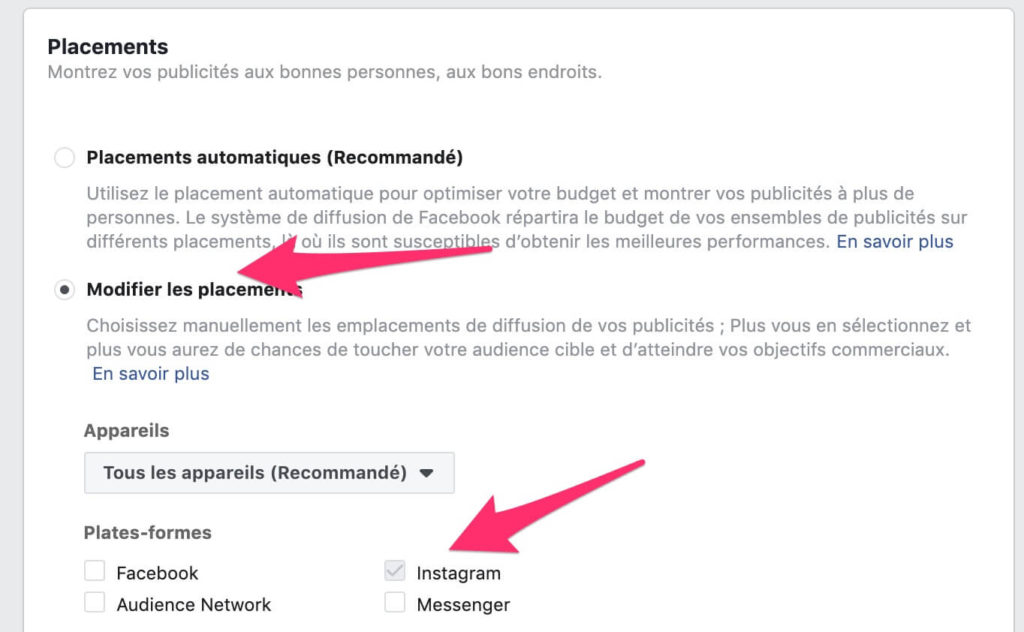
When you’re done choosing who to target and how much to spend, click “Continue” at the bottom right.
On the next screen, you will see an option to choose your Instagram ad format.
Note that Canvas format is not compatible with Instagram. Once you’ve decided, scroll down to upload your content.
After uploading your visuals, scroll down and you will see an option on the left to add text to your ad.
Finally, to the right of the text editor, you will be able to preview how your ad will look on Instagram.
All you have to do is launch the ad.
Congratulations, you have just launched your first Instagram ad! ????
Instagram advertising: optimizations and analyzes
Just like Facebook ads, performance data for your Instagram ads will be available in your Facebook Ads Manager.
The Facebook Ads Manager reporting table may seem complicated at first glance, but don’t let that scare you.
Think of it as a spreadsheet of all your ads and their performance metrics.
The dashboard is pretty easy to use once you get an idea of what it can do.
Switch between ad campaigns, ad sets, and ads
The first thing you may want to do is see all the ads you and your team have created to understand the big picture.
Facebook (and Instagram) ads follow a simple three-tier structure: Campaigns > Ad Sets > Ads.
There advertising campaign is the highest level of the structure, where you decide your marketing objective for the campaign. In each ad campaign, there are one or more ad sets.
Ad set Or Ad set is the second level of the structure, where you define your audience targeting, placement, budgets and timing. In each ad set, there are one or more ads.
There advertisement is the last level of the structure and the “end product” that people see on Facebook.
Facebook Ads Manager has a folder navigation which allows you to switch between your ad campaigns, ad sets, and ads. This way you can quickly compare the progress of various ad campaigns, ad sets or advertisements.
Analyze the performance indicators of your Instagram ads
Just like a spreadsheet, the dashboard allows you to See how your Instagram ads are performing at a glance.
If you do not see the metrics you are interested in, you can change the columns by clicking on “Columns: Performance” then “Customize columns…”.
Once you have the metrics you want, you can sort the data by clicking on a column header or export the data using the export button on the right.
Finally, if you want to dig deeper into each campaign, ad set, or ad for more detailed metrics and graphs, just click on its name.
???? Do you want to go further?
What if you took 2 minutes to download our Instagram training?
In this exclusive training, you will discover how to go from 0 to 10,000 subscribers quickly.
Download the training
Need help ? Need to discuss Instagram best practices? Post your questions in comments ????
You may also like: Instagram hashtags – increase and develop your audience quickly

