noCRM is a French customer management software adapted to small businesses. Easy to use, it is aimed at salespeople who are looking for a simple-to-use tool for their sales management . Features and opinions, zoom on the noCRM online software.
About noCRM Software
Points forts
- ease of use
- suitable for salespeople and sales teams
- French-speaking help and technical service
- affordable rates
- free test without obligation
Weak points
- no management of quotes and invoices
- few marketing features
Originally called “You don’t need a CRM”, noCRM.io is a sales management and prospecting software mainly intended for small businesses. It allows salespeople to easily manage their prospecting and organize their tasks efficiently. It also helps manage teamwork . noCRM is designed to allow salespeople to save time and devote themselves fully to their profession.
In particular, it allows you to:
manage your leads;
create and manage opportunities;
forecast and monitor your sales;
organize your tasks;
manage collaborative work;
access reporting tools.
For more features, APIs are also offered, which allow you to integrate other applications into the software (Google Workplace, Quickbooks, Dropbox, etc.). These integrations offer additional possibilities (data exchange, file synchronization, connection to databases, etc.).
In addition, noCRM is a SaaS software . That is to say, it is directly accessible via your browser . You just need to create an account to access it. It therefore does not require any installation. A smartphone app is also available.

Who is noCRM software for?
The noCRM solution is mainly intended for small and medium-sized businesses with 1 to 200 employees . It is particularly suitable for VSEs, SMEs, independents, micro entrepreneurs and startups. Despite everything, it adapts to all companies that need prospecting and sales tracking software. It is commonly used in various professional sectors such as industry, marketing, insurance, real estate and media.
The software designers started from the observation that salespeople were often reluctant to use CRM software. This type of tool is generally relatively time-consuming and complex to get to grips with. It requires performing a significant number of tasks before being able to devote oneself to one’s core business (adding a contact, creating a company profile, creating an opportunity, entering a task, etc.).

noCRM.io has therefore been designed to offer simple and intuitive use. The objective is to allow users to save time in their prospecting and sales monitoring . The interface allows you to quickly see business opportunities and manage them very simply and very quickly.
Salespeople can then devote maximum time to their work. Collaborative work management is also simplified. CRM is therefore perfect for organizing and managing teamwork.
In addition, this software is a SAAS. It is therefore available through your Internet browser . Its access is then simple, fast and secure since your data is stored in the cloud. In addition, the smartphone application is ideal for accessing the tool, including when you are traveling.
Finally, its price is very affordable , suitable for small and medium-sized structures that do not have an unlimited budget.
Certifications & Awards
The noCRM tool has received the TE Certified label . This certification promotes ethical products with an original and different approach. It has therefore been rewarded for the quality of its business management software .
In addition, the software complies with the rules of the GDPR (General Data Protection Regulation) and thus ensures the protection of its users’ data.
Getting started with noCRM software
Ergonomics and ease of use
noCRM.io was designed to be very easy to use . Its interface is ergonomic. It allows you to quickly see opportunities and easily access the various customer management and sales tracking features.
The configuration, customization and setting of the software are also simple . Its interface is available in French and is ergonomic. It is also responsive, so it is easily usable on mobile via the browser, even if a smartphone app can be downloaded.
noCRM Software Features
Creating opportunities
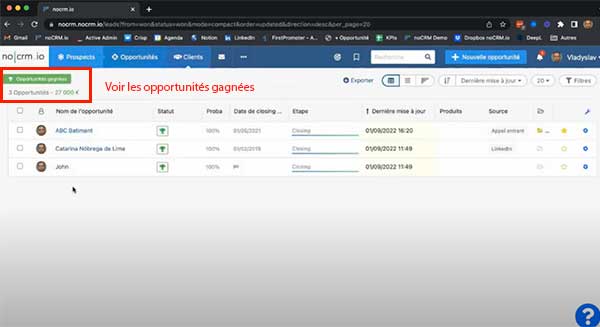
noCRM.io allows you to create opportunities from the platform. To do this, you simply need to manually enter your contact information into the software. You can also create an opportunity without manual entry from many external sources:
LinkedIn ;
business card scanning;
mailbox;
contact form.
Customer prospecting management

The software allows you to manage your customer relationships without wasting time. Prospecting files can be edited online to allow salespeople to transform their leads into qualified prospects. You can thus:
import prospect lists from Excel;
contact your leads by email or phone in one click;
assign your qualified leads to a member of your team.
Collaborative work management
A feature for managers offers the possibility to track the performance of your teams . You can also create sales teams, exchange information. Privacy settings also allow you to manage access to data.
Sales and business objective management
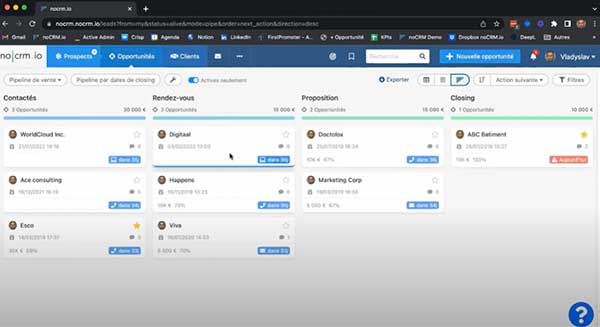
With noCRM, you can create sales goals and customize the different stages of the sales process . You can also track the progress of your sales and select which opportunities to prioritize.
Email management

noCRM allows you to communicate by email with your prospects directly via the app. You can thus:
- send and receive emails from a prospect’s profile;
- track the openings and clicks generated by your emails;
- create personalized email signatures for each of the sales representatives on your team;
- create personalized email templates;
- test the effectiveness of your models and analyze their performance.
Integration with other tools & API
noCRM can easily be connected to other tools. Through the API, you can integrate different tools such as Google Workplace, Google Sheet, Slack , your accounting software , your mailbox , etc.
These integrations allow you to directly access all your marketing and sales tools. You can access your emails, manage your quotes and invoices , access your files and documents without having to go to another software. You also have the possibility to connect to more than 1000 applications via Zapier.
Service client et support
First of all, let’s point out that noCRM’s help and customer support are French-speaking . In addition, customer service offers several solutions to help you get started with the software, including a blog and a YouTube channel. They allow you to access numerous guides and tutorials .
A help center provides access to a number of explanatory articles on the software’s various features and settings. You also have an Academy section on the app’s website to learn how to manage and organize your prospecting.
In addition, a chat accessible via the application allows you to contact the support team directly. Finally, sales representatives who opt for the Dream Team formula have access to a webinar dedicated to the use and handling of the software as well as telephone support.
noCRM Software Offers and Pricing
Free offer
noCRM does not exist for free, but it does offer a 15-day free trial period . You then have the opportunity to test the tool, which is a real advantage. In addition, this period is without obligation and you do not have to provide your credit card number . To access it, you choose your plan and create a user account.
Paid offer: noCRM pricing
noCRM is offered in 3 paid versions.
The Starter Kit, priced at €10 per month , gives you access to the basic features of the software, including:
- access to up to 3 users;
- creation of opportunities;
- management of your customer prospecting;
- sales funnel management;
- optimizing sales performance;
- sales tracking;
- application integration (G-Suite, Dropbox, QuickBooks, call template generator, email notifications);
- technical assistance via chat and email (response within 24 hours).
The Sales Expert version at €19 per month gives access to the same features as the Starter Kit, but also:
- business activity management;
- management of sales and after-sales processes;
- commercial projection;
- increase in outbound marketing tasks;
- API access and advanced integrations;
- customer support by chat and email (response within 2 hours).
Finally, the Dream Team version costs €29 and combines the features of the previous packages with the following additional features:
- team management features;
- advanced email options;
- more security and privacy settings;
- priority technical support (email, telephone, chat, access to a webinar from 5 users).
Customer reviews, premium, business
noCRM is used by more than 2,500 companies in a wide variety of fields and seems to be unanimously popular. In fact, on the verified review site TrustPilot, its rating is 4.9/5 . It is above all its simple and intuitive handling that is praised.
Users particularly appreciate the fact that they save time by reducing manual data entry . They also welcome the ability to see at a glance opportunities, prospect status and actions to prioritize thanks to the pipeline view. This management and customer management software therefore represents a considerable time saving for salespeople who usually deal with much more complex and time-consuming tools.
Our opinion on noCRM software
We agree with users on the ease of use of the tool. Its intuitive interface allows easy and quick access to its various features. noCRM is a very comprehensive customer management and sales tracking solution . Opportunity management, teamwork management, etc. It adapts to the needs of both liberal professions and SMEs.
In addition, the integration of numerous applications allows the creation of a real workspace where all the tools are centralized in a single software.
We also praise its responsive and French-speaking customer service . In addition, the noCRM team provides many resources to users to help them get started.
Finally, its prices remain very affordable for such a complete tool. Its 3 versions adapt to the needs as well as the budget of companies
FAQ
What is sales prospecting?
Business prospecting refers to the search for potential future customers , also called “prospects”, “contacts” or “leads”. It consists of analyzing their needs, then contacting them in order to offer them suitable services or products. Prospecting can be done by direct canvassing by telephone, mail or email , but also via different platforms such as LinkedIn.
How to choose the right CRM software?
To choose the right commercial CRM software, it is important to take several criteria into account:
your needs : the tool must help you achieve concrete objectives (prospecting, teamwork management, etc.);
the CRM system : there are SaaS CRMs that are accessible via your browser and do not require any installation. Other software involves downloading a license;
the type of business : each CRM has varying features. Some of them are adapted to the needs of large companies, while others are better suited to VSEs and SMEs;
the budget : don’t forget to ask about the prices. They vary greatly from one tool to another.
What is an API?
An API (or Application Programming Interface) allows you to integrate different tools into an application . The functionalities of these external applications are accessible remotely via the software into which they are integrated.
They are therefore a real time saver, because they allow you to centralize your different software in a single workspace . They also simplify the sharing of data with external users (customers, collaborators, etc.).

